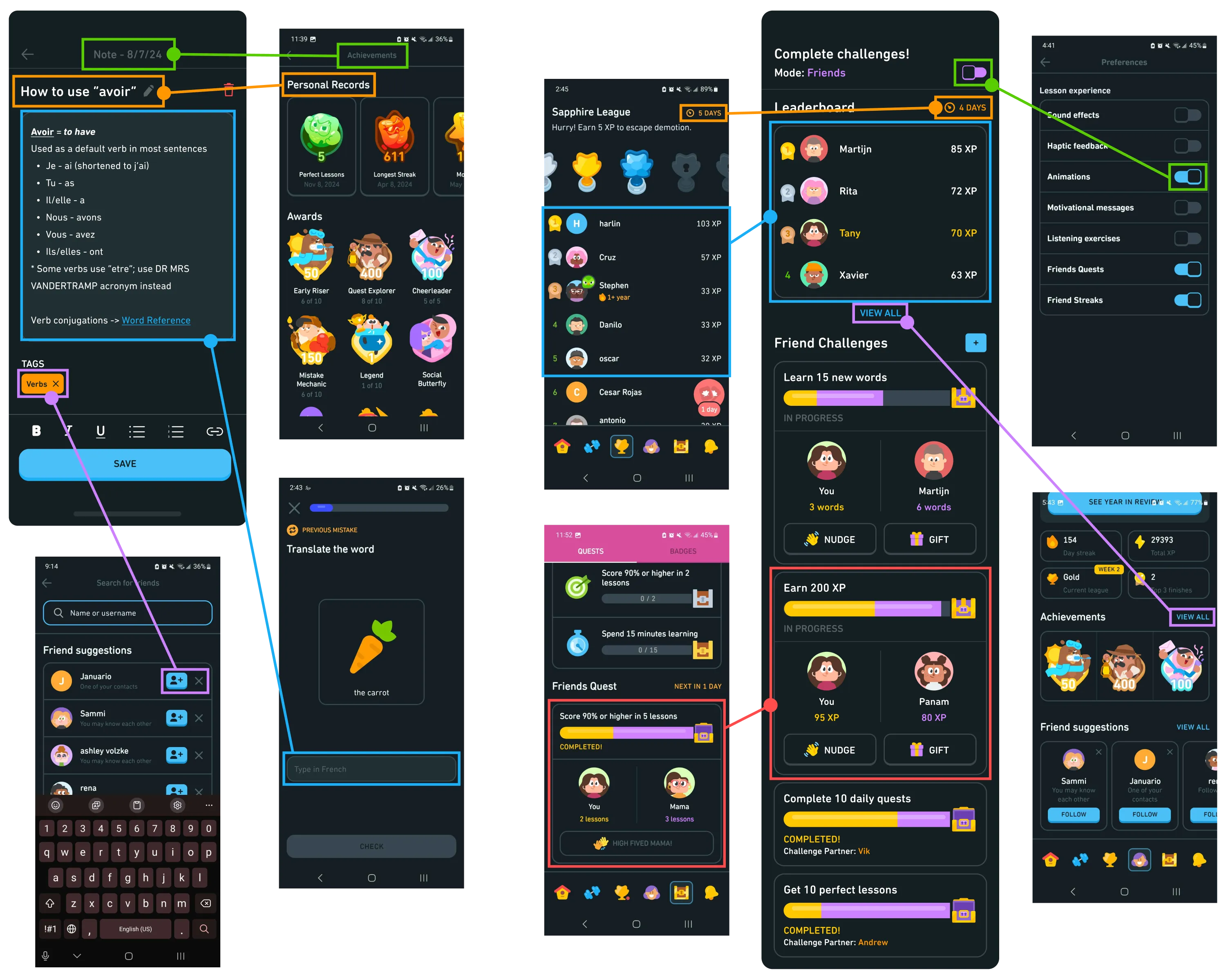>DUOLINGO
improving the user experience of mobile-assisted language learning apps
tags: ux/ui, interaction design, design research
roles: lead designer & researcher
year: 2024 - 2025
[ SCROLL ↓ ]
[ overview ]
As part of my Masters studies in UX and service design, I explored the process of improving the user experience of mobile-assisted language learning apps by examining the functionality of Duolingo and its features. This case study introduces two new features that are designed to facilitate more opportunities for peer-to-peer learning and self-study: Duolingo Notes and Learning with Friends.

[ problem statement ]
📚 how can we create engaging and research-supported learning experiences for duolingo?
While language learning apps allow user to learn at their own pace and brush up on skills, linguistics researchers note that designers are ignoring the basic fundamentals of language learning theory. Duolingo is a strong resource for learning, but it isn't equipped to simulate proper learning experiences derived from classroom settings.
While language learning apps allow user to learn at their own pace and brush up on skills, linguistics researchers note that designers are ignoring the basic fundamentals of language learning theory. Duolingo is a strong resource for learning, but it isn't equipped to simulate proper learning experiences derived from classroom settings.
[ key insights ]
Many users are familiar with Duolingo and its memorable marketing, but their frustrations deter them from fully being immersed in the material. Based on the experiences of current users, the following issues were identified:
⛔ Error Assistance
There is little to no instruction on grammar and the rules of a language, forcing learners to develop their own understandings through trial/error and play guessing games.
📚 Learning Styles
Repetition works for some, but not all; users were frustrated that they couldn't record what they learned and would instead have to redo lessons to refresh key concepts in units.
🎮 Gamification
Duolingo’s high level of gamification can be a strong motivator for consistency, however this technique doesn't always prove to be useful for all learners.
To better understand pain points in the current structure of the app, I devised a service blueprint and priority matrix to connect the problems shared by users and my own findings into a high-level overview of needed improvements.



[ duolingo notes ]
Duolingo Notes is a note-taking feature that simulates being able to make your own notes within the Duolingo app. It uses the same visual style and interactions as a basic notepad or notes app, as found on many mobile devices. Tags can be added to categorize notes, completely user-controlled and definable according to their needs. Not only does a note-taking system better help users retain learning material and reduces the need to redo lessons, but also re-introduces habits that were present during their education.

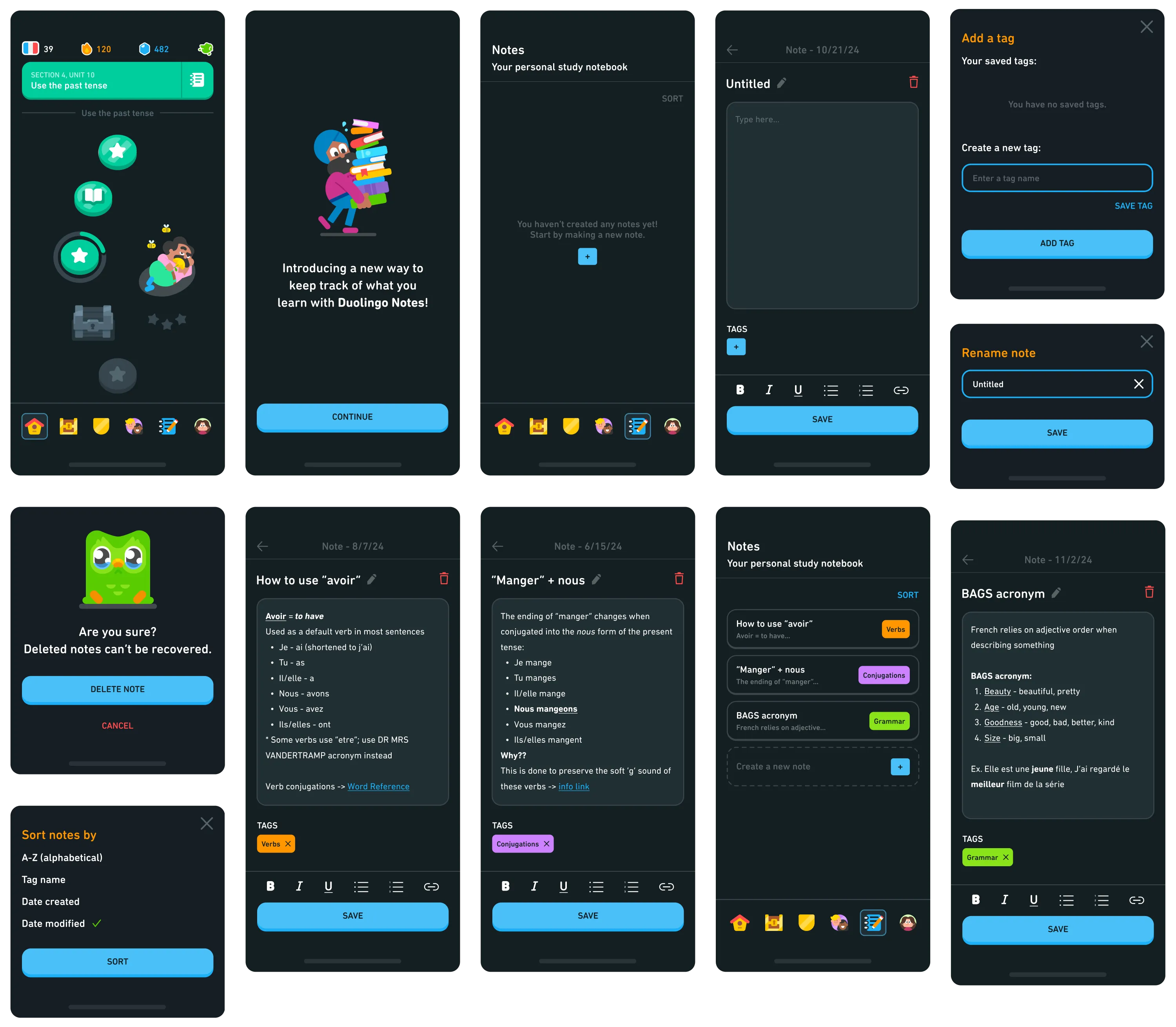
[ learning with friends ]
Learning with Friends expands the current system for using Duolingo with added friends. Although Duolingo allows you to connect with other users, there are limited interactions aside from app-controlled challenges/quests and maintaining a streak; conversely, having no friends on the app means users miss out on collaborative learning experiences. With the expanded system, users can now select custom challenges and invite their friends to participate; healthy competition and rivalry is encouraged through a friends-only leaderboard.

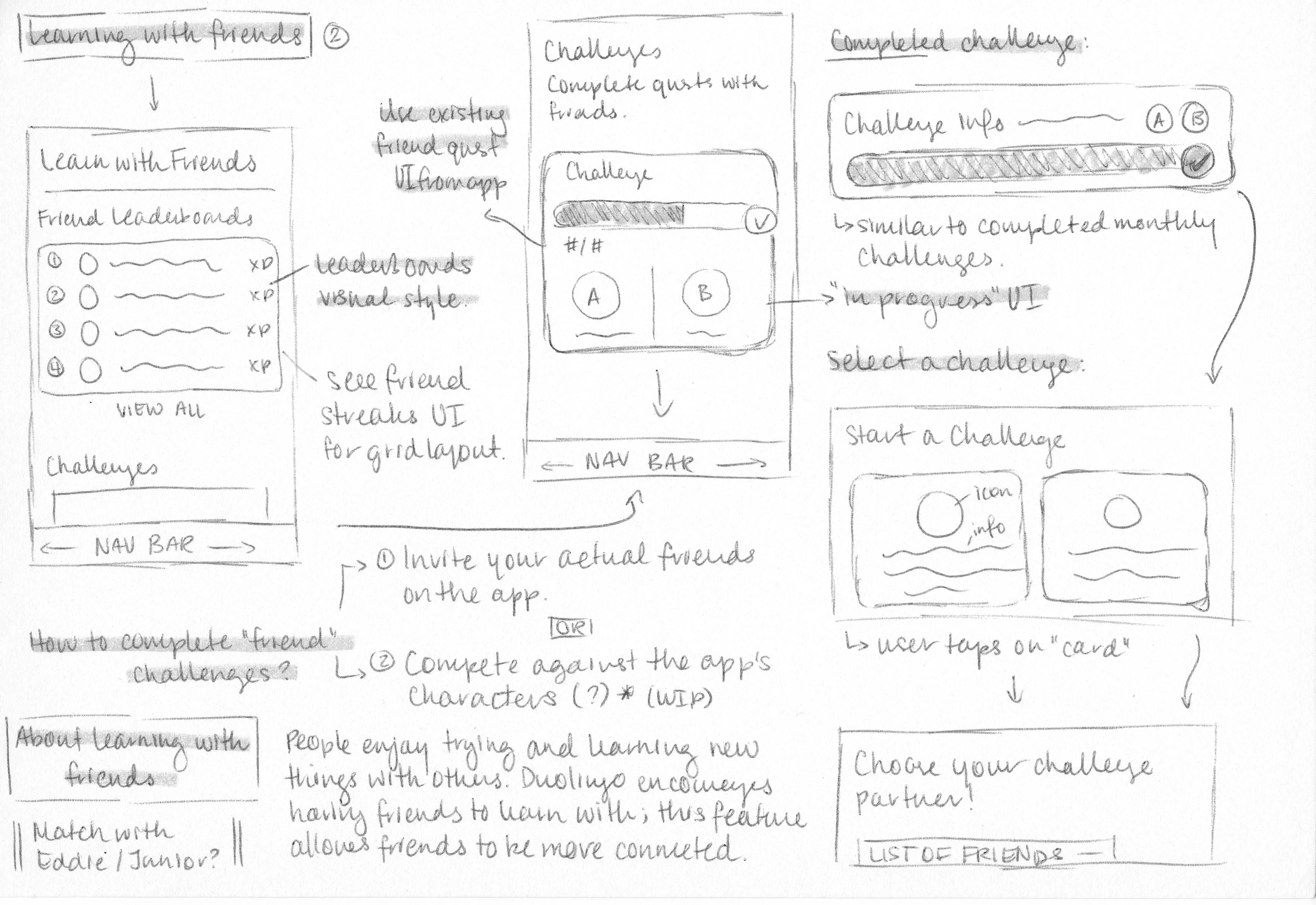
The feature also caters to users who don't have added friends, enabling the app's cast of characters to step forward as challenge/quest partners. The progress made by the app’s characters would be dependent on their personalities. For example, Zari is depicted as a studious person who is eager to learn; she is more likely to contribute more to a quest than someone like Junior, who is depicted as a young child and easily distracted by other interests.
[ visual interface ]
Duolingo is a highly visual brand, relying on bright colours, rounded typography and shapes, cartoon-like characters and a sense of approachability that makes learning fun. Given I was designing the new features as an extension of what already exists, it was important to replicate the Duolingo interface as closely as possible. Although Duolingo's brand kit provided visual guidelines for its material, many interactive elements were designed by hand; layout designs and placement of elements referenced screenshots of the app's Android version.